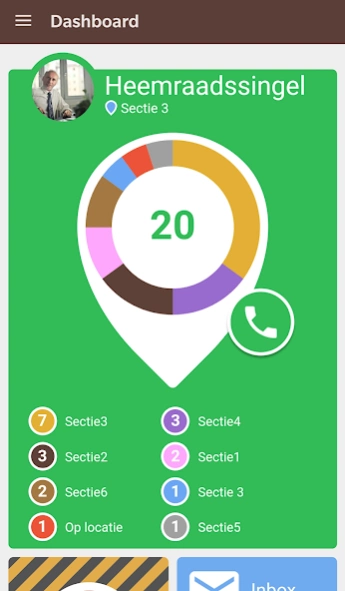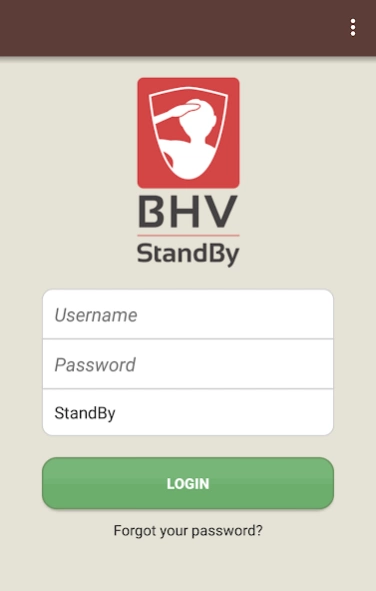StandBy 2.33.11
Continue to app
Free Version
Publisher Description
StandBy - StandBy: Improve and simplify your in-house emergency service
Better cooperation and alarming of emergency response officers (ERO)
StandBy combines various functions relating to emergency response , safety and security in one system with a smartphone app. This saves investment in various sub-solutions such as a beeper, walkie-talkie and access detection or registration systems. ERO are important in organisations and this module provides a complete solution for the alerting and communication of EROs among themselves.
Presence of aid workers and employees
StandBy, using the StandBy app, monitors the presence of EROs and other safety personnel, such as first aiders and security agents. This can be used to keep track of whether a sufficient number of personnel are accounted for. The present safety personnel are displayed on a screen, for example at the reception, which prevents manual error. It is also possible to determine which EROs are located in the property. In case of an emergency, the nearest member of safety staff can be alerted.
Alarms on the smartphone
StandBy alerts EROs (and other safety staff) on their smartphone through the StandBy app, even when the phone is in silent mode. Alarms can easily be sent to the EROs that are present. This can be done through the app and desktop web application for the reception, reporting room or headphone / security.
Communication through the “Walkie Talkie functionality”
StandBy gives the option to EROs and other users to communicate by voice . EROs can communicate directly through StandBy with one another on one channel to properly coordinate evacuation.
Benefits:
• Saves costs (no need for separate solutions)
• Pay per use
Available for Android, iOS and Windows Phone.
Want to try out the StandBy application? Contact us.
About StandBy
StandBy is a free app for Android published in the Telephony list of apps, part of Communications.
The company that develops StandBy is StandBy Solutions. The latest version released by its developer is 2.33.11.
To install StandBy on your Android device, just click the green Continue To App button above to start the installation process. The app is listed on our website since 2024-04-02 and was downloaded 4 times. We have already checked if the download link is safe, however for your own protection we recommend that you scan the downloaded app with your antivirus. Your antivirus may detect the StandBy as malware as malware if the download link to com.askcs.standby is broken.
How to install StandBy on your Android device:
- Click on the Continue To App button on our website. This will redirect you to Google Play.
- Once the StandBy is shown in the Google Play listing of your Android device, you can start its download and installation. Tap on the Install button located below the search bar and to the right of the app icon.
- A pop-up window with the permissions required by StandBy will be shown. Click on Accept to continue the process.
- StandBy will be downloaded onto your device, displaying a progress. Once the download completes, the installation will start and you'll get a notification after the installation is finished.